 From there you can create a scorecard and select the golf course you're at or from a booking you've done through GolfSmash! For more details of the scorecard function, tap the button below.
From there you can create a scorecard and select the golf course you're at or from a booking you've done through GolfSmash! For more details of the scorecard function, tap the button below.Scorecard Info
Are you at the golf course and want to track your scorecard? Open the slide menu and select the Scorecard option. This will take you to your scorecards.
 From there you can create a scorecard and select the golf course you're at or from a booking you've done through GolfSmash! For more details of the scorecard function, tap the button below.
From there you can create a scorecard and select the golf course you're at or from a booking you've done through GolfSmash! For more details of the scorecard function, tap the button below.
Scorecard Info
Adding and removing a favorite golf course is as simple as tapping the Like/Unlike button from the club profile. The Like icon indicates adding as a favorite. The Unlike button indicates removal as a favorite.
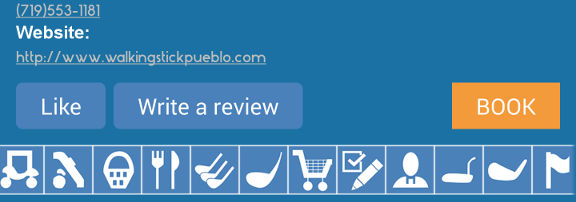 If you need to find a golf course to add, use the Courses side menu selection to find some nearby or by region.
Courses Info
If you need to find a golf course to add, use the Courses side menu selection to find some nearby or by region.
Courses Info
Whenever you are viewing a list of golfers, from looking at a friend's friend list or tapping on the profile of a user, you will see an option to Friend or Unfriend an individual.
Simply tap this button and a request will be send to that golfer to connect!

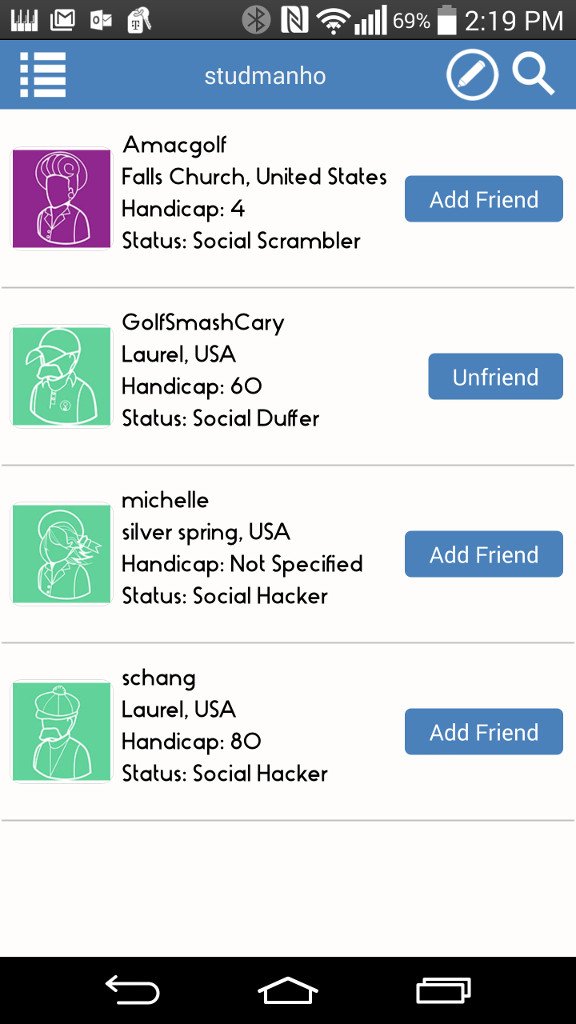
Book a tee time by selecting the "Search for a tee time" option from the side menu bar. From here you will be able to search available inventory from our select golf courses.
 More Info
More Info