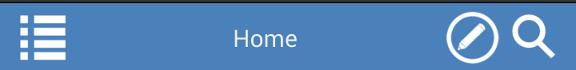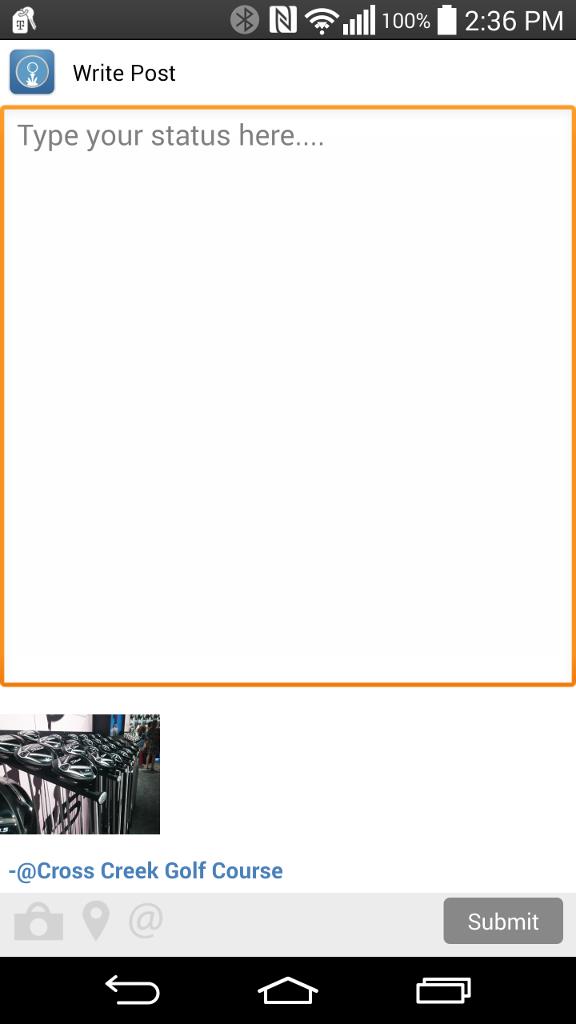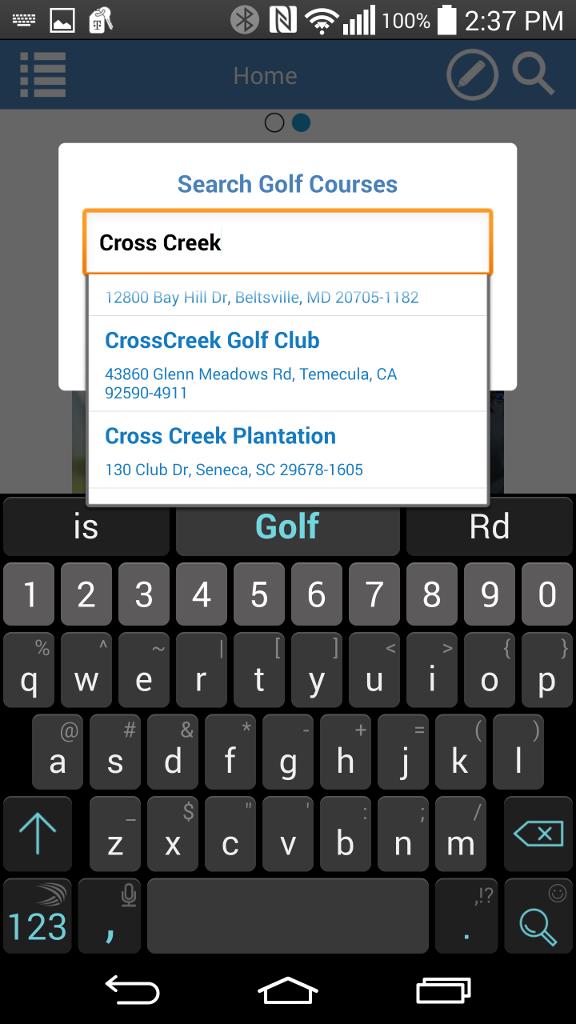Introduction
Thanks you for using the GolfSmash mobile app. We work tirelessly to try and give you the best tools needed to find and play the best golf around.
Getting Around
You'll first notice the top bar:
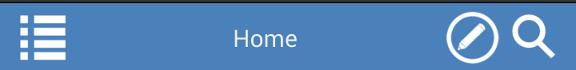
Above is an image of the header bar of the application and on the left is the "Menu" button. On the right are 2 buttons, the first is "Write A Wall Post" and the second is "Search For A Golf Course".
Menu
This opens up the sliding menu where you can navigate throughout the app.
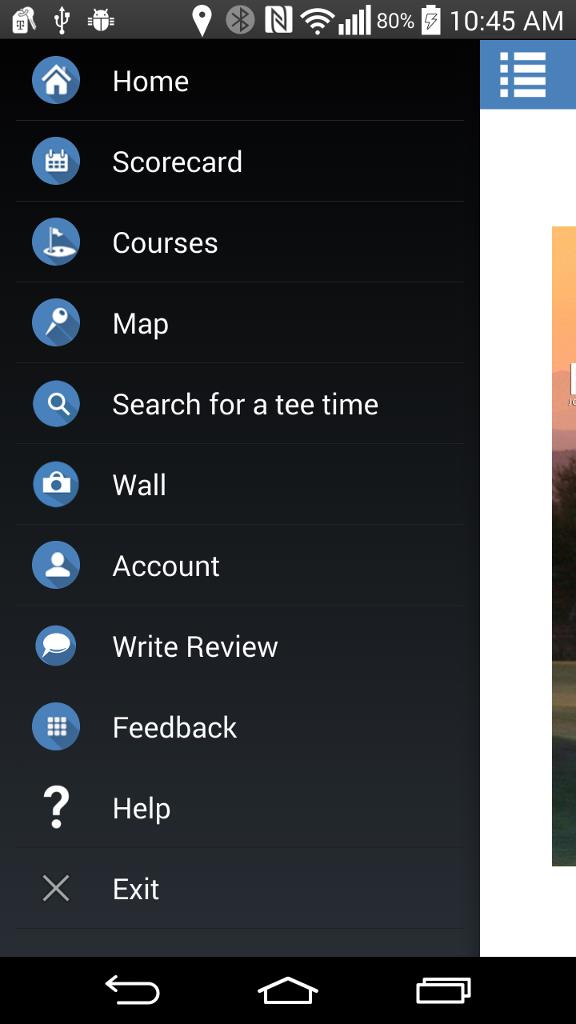 Home - Application Starting Screen, showing relevant information.
Home - Application Starting Screen, showing relevant information.
Scorecard - Playing a round? Keep track of your scorecard, your swings, and use the gps range finder.
Courses - Search for Golf Courses and see their information.
Map - Look on map for golf courses around you.
Search for a tee time - Book a tee time from available golf courses.
Social - Be Social! Post let golfers and friends know what you're up to.
Account - Your GolfSmash account details.
Write Review - Had good or bad time at the course? Let golfers know!
Feedback - We're working to improve the app and anyway. Let us know how and send us some feedback.
Write A Wall Post
Write a post to your wall and let others know what's going on with you. This button lets you make a post at anytime throughout the app and return to what you were doing afterwards!
You can attach a photo, add a golf course by name, or a golf course by gps. These posts also will show up on the golf courses wall for others to see!
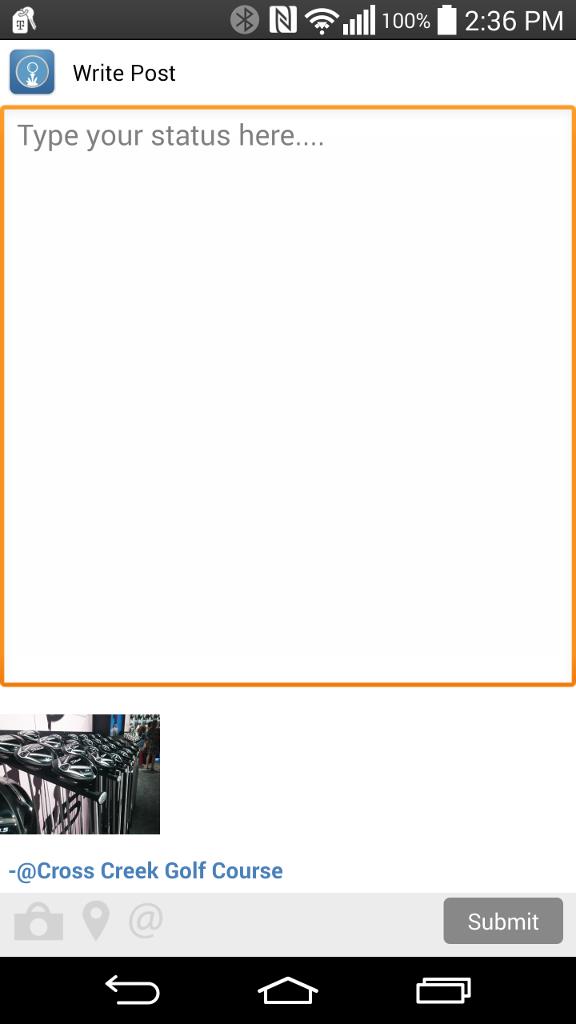
Search For A Golf Course
A quick way to find a golf course. Simply type in the name and select the golf course through the auto complete results.
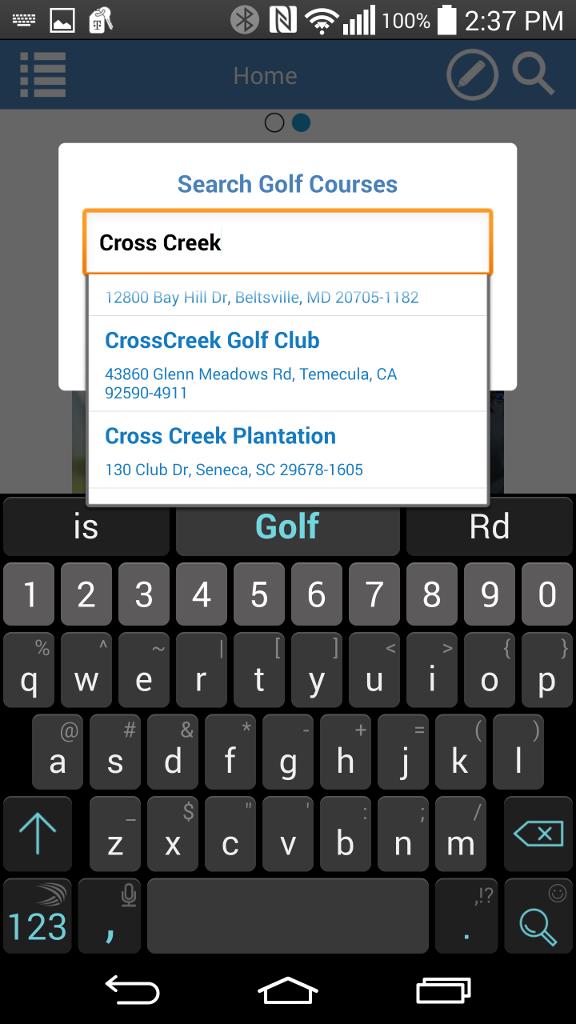
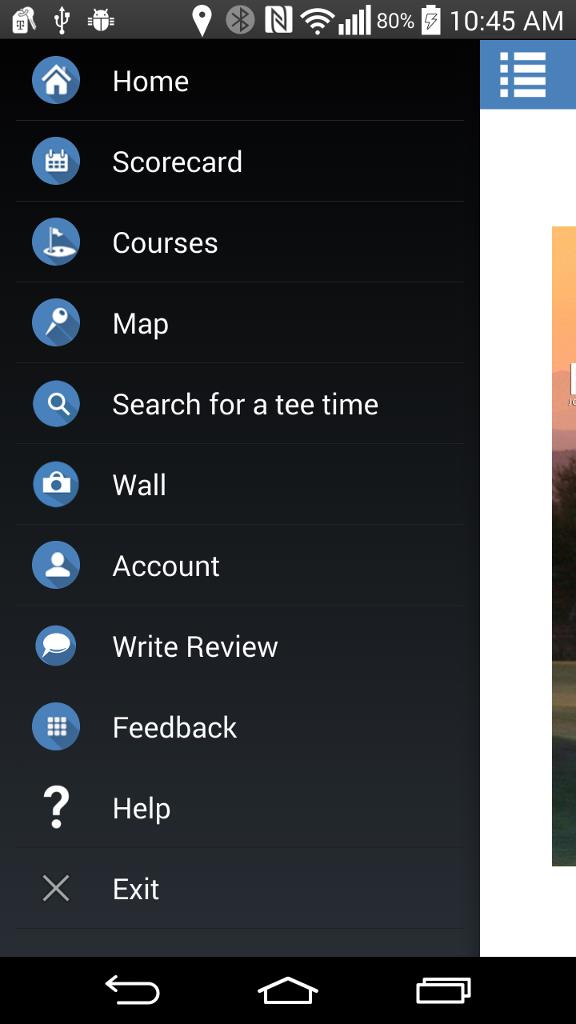 Home - Application Starting Screen, showing relevant information.
Home - Application Starting Screen, showing relevant information.