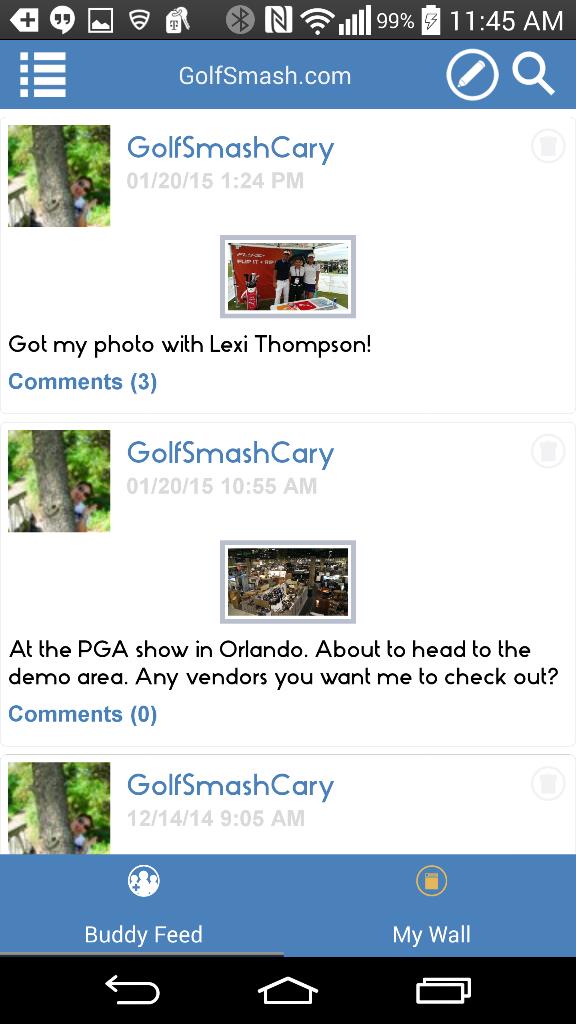Be social. Make friends. Communication is the key
Here you can see what your friends have been posting on their walls. Comment and let them know you feel their joy or pain! (eagle or a bogey?). Tap on the "Comments" link to open the comments dialog.

This is your own GolfSmash account wall. People can post to it through your profile and comment on what you've posted. Your posts will end up here and be shown on your friends Buddy Feed. Any posts you do that have been tagged with a golf course will also appear on the golf courses profile.
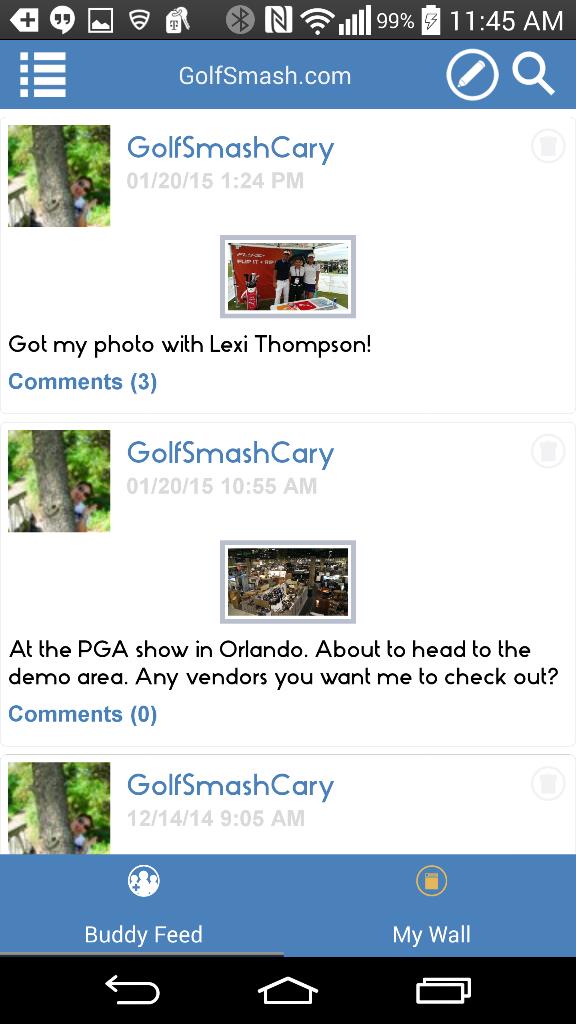
This is a listing of friends you've added. Tap on one to view their profile. From their profile you can view their wall and other information
Check out the faq to see how to add a golfer as a friend.
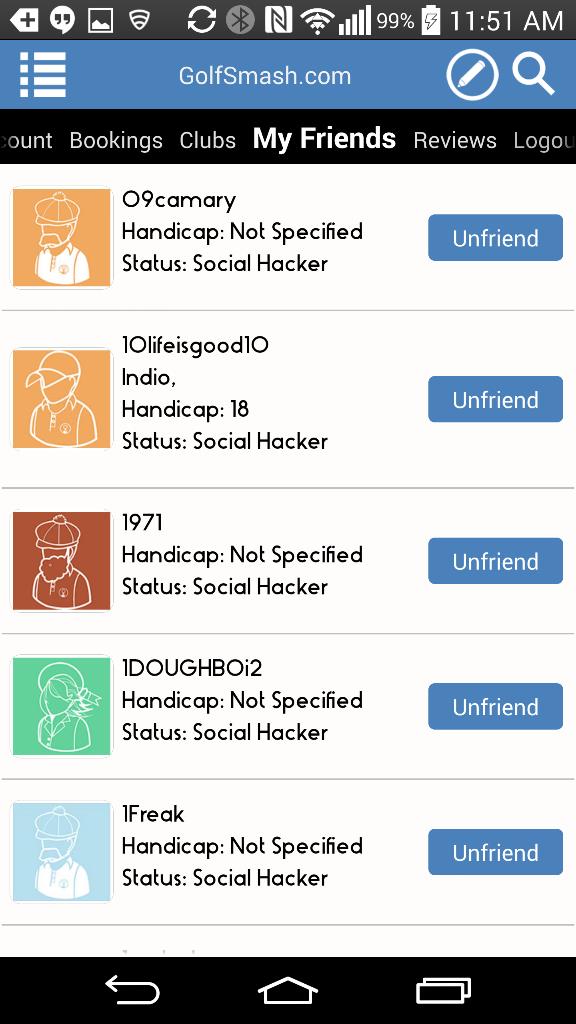
Tapping on a golfers avatar will bring up their profile. In the profile you will see users information, their wall, and their friends.