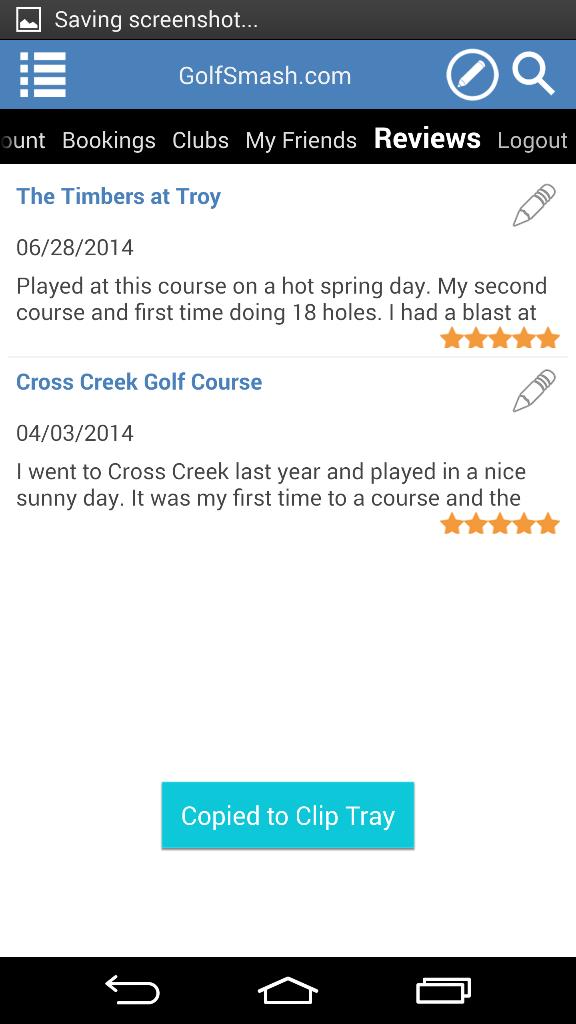This screen allows you to manage your GolfSmash account. There are several sub pages with various information. The Account, Bookings, Clubs, My Friends, and Reviews.
Your basic information is listed here. You will be able to see and change the information users see about you. Tap on your avatar image and you will see your Golfer Profile. Tap on the Edit button and you will open the Edit Account page. For this page you can modify your information and your profile photo (tap the avatar image).
Your bookings through GolfSmash are listed here. You will see all the necessary information around your bookings including your Confirmation ID and other details.
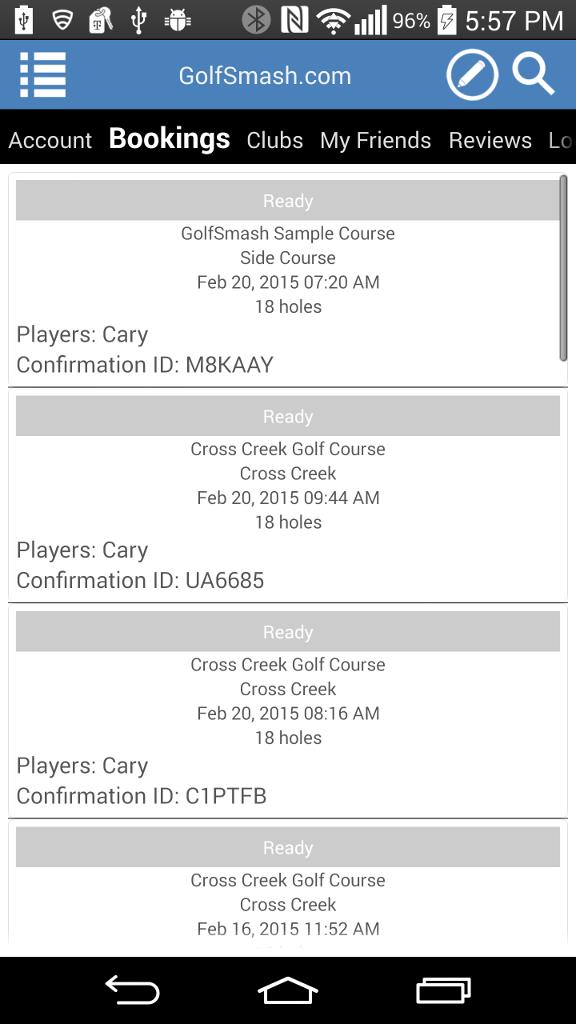
This is a listing of Golf Courses you've added as favorites. Tap on any to get more information or tap on the Book button to search tee times from your favorite club.
Check out the faq to see how to add a Golf Course as a favorite.
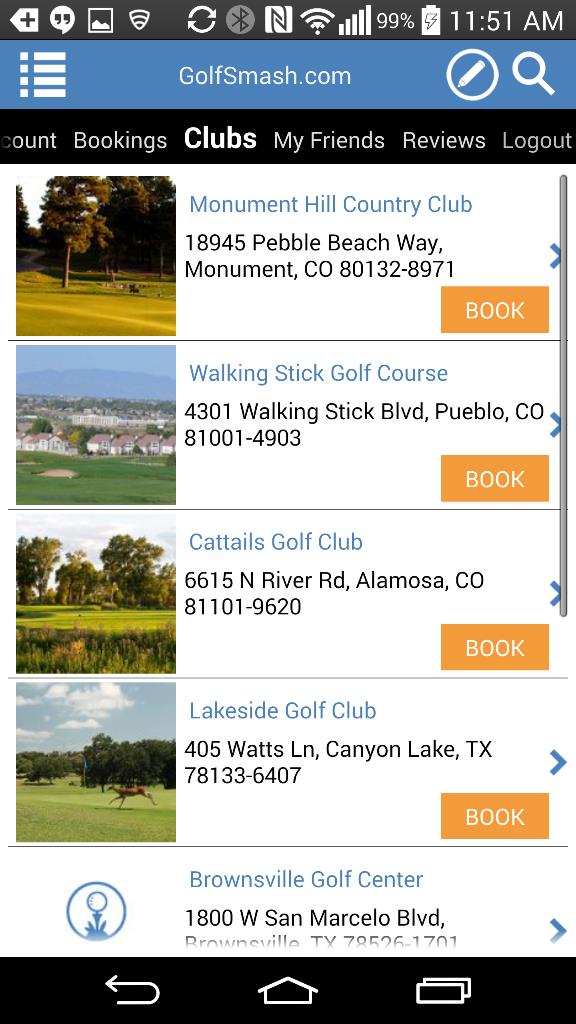
This is a list of reviews you've written. Tap on the edit icon to modify them if there were any mistakes.